Pimoroni – Fan SHIM
Fan SHIM uses a friction-fit header, so it just slips onto your Pi’s pins and it’s ready to go, no soldering required!
The fan can be controlled in software, so you can do crafty things like toggle it on when the CPU reaches a certain temperature. Use the LED as a handy visual indicator to show fan status, CPU load/temperature, whatever! The tactile switch can also be programmed, so you can use it to toggle the fan on or off, or to switch between temperature-triggered or manual mode.


Fan SHIM Features
- 30mm 5V DC fan
- 4,200 RPM
- 0.05 m3/min air flow
- 18.6 dB acoustic noise (whisper-quiet)
- Friction-fit header
- No soldering required
- RGB LED (APA102)
- Tactile switch
- Basic assembly required
- Compatible with Raspberry Pi 4 (and 3 B+, 3 A+)
- Python library and daemon
- Pinout
- Kit contains
- Fan SHIM PCB
- 30mm 5V DC fan with JST connector
- M2.5 nuts and bolts
Kit contains:
- Fan SHIM PCB
- 30mm 5V DC fan with JST connector
- M2.5 nuts and bolts
Notes:
- When mounting or detaching the fan, or assembled Fan SHIM, do not push on the fan itself, as it is liable to break.
- Be careful to mount your Fan SHIM on the correct pins on your Pi, with the Pi shut down and power disconnected. Shifting it left by one pin or down a full row of pins could cause damage to both the Fan SHIM and the Pi. Check out the photos in our tutorial if you’re not sure.
- Not heatsink-compatible!
- Because Fan SHIM uses pin BCM18 to control the fan, and this pin is also used by I2S audio devices, you won’t be able to use I2S DACs like pHAT DAC, pHAT BEAT, and the IQAudio boards at the same time as Fan SHIM
- Dimensions: 45x39x11mm
- If you’re using it with Ubuntu, the fan control won’t work as it uses the serial pins which are enabled at boot by default. To disable these and allow the shim to work add enable_uart=0 to system-boot/usercfg.txt

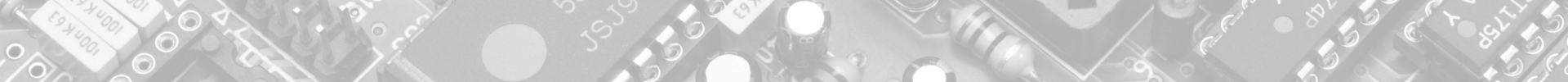




There are no reviews yet.