Argon Mini Cooling Fan for Raspberry Pi 4 Model B
This is Argon40’s affordable and compact cooling option for your Raspberry Pi 4 – the Mini Fan!
With direct contact to the CPU via the heatsink section of this add-on, your Raspberry Pi benefits from both active and passive cooling – with the option to control the fan via software and via the onboard switch.
The hardware switch at the front of the fan offers three settings – ON, OFF and PWM. This is great for different scenarios where you may require silent running, ultimate cooling performance or a balanced temperature-based cooling setup.
By editing software settings you can also select when the fan will start based on the temperature of the CPU (when in PWM mode). The fan also only consumes the first 12 of the 40 GPIO pins, allowing more project flexibility than some other cooling fan options.
Argon Mini Cooling Fan Switch Settings
- ON – Mini FAN will always turn ON when the Raspberry Pi is powered
- OFF – Turns OFF the Mini FAN
- PWM – Sets the Mini FAN into a Pulse Width controllable mode
- Setting the PWM Threshold
The instructions below will start the Mini Fan at CPU Temp 55 degrees (temp 55000).
You may set your desired fan initiation temperature as per your requirements:
1. In Raspberry Pi OS, open a new terminal window
2. Enter sudo nano /boot/config.txt
3. Add the following line: dtoverlay=gpio-fan,gpiopin=18,temp=55000
4. Save changes and exit by pressing Ctrl+X
Note: Raspberry Pi is Not Included

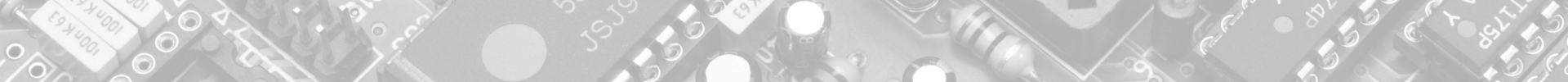





There are no reviews yet.