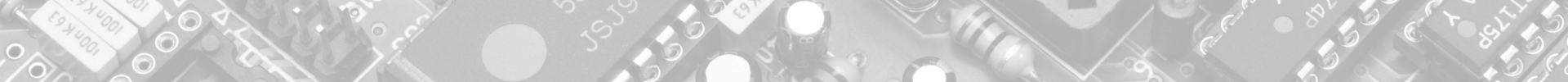Leveraging Arduino Uno PWM Signals to Drive Motors
Arduino Uno, a versatile microcontroller, is a favorite among hobbyists and professionals alike due to its ease of use and extensive community support. One of its key features is the Pulse Width Modulation (PWM) capability, which allows precise control over the output voltage levels. PWM is particularly useful in driving motors as it enables control over speed and direction. In this guide, we’ll delve into how you can harness the power of Arduino Uno’s PWM signals to efficiently drive motors for various projects.
Understanding PWM
Before we dive into driving motors, let’s grasp the concept of PWM. PWM is a technique where the digital output of the microcontroller rapidly switches between ON and OFF states. The percentage of time the signal is ON compared to the total period is known as the duty cycle. By varying the duty cycle, we can control the average voltage delivered to the load, in our case, a motor.
Materials Required:
- Arduino Uno (e.g., Maker Uno)
- DC motor(s) (e.g., Dual Axis TT Gear Motor, TT Motor with Wheel Kits)
- Motor driver (e.g., L298N, L293D, Maker Drive, MX1508)
- Jumper wires (e.g., Male to Male Jumper Wires, Reusable Solderless Breadboard Jump Wire Cable)
- Power source (battery or power supply)
Connection Setup:
- Connect the motor driver to the Arduino Uno.
- Connect the motor to the motor driver.
- Connect the power source to the motor driver.
- Establish a ground connection between the Arduino and the motor driver.
Writing the Arduino Code:
Here’s a basic example code to drive a motor using PWM:
// Define motor pin
int motorPin = 9;
void setup() {
// Set motor pin as output
pinMode(motorPin, OUTPUT);
}
void loop() {
// Set PWM duty cycle (0-255)
analogWrite(motorPin, 128); // Adjust duty cycle for desired speed
}Explanation:
- We define the pin connected to the motor as
motorPin. - In the
setup()function, we setmotorPinas an output pin. - In the
loop()function, we useanalogWrite()to generate PWM signals onmotorPin. The second argument ofanalogWrite()sets the duty cycle, which determines the motor speed.
Motor Control with Direction:
To control the motor’s direction, you’ll need an H-Bridge motor driver. These drivers allow bidirectional control of motors.
Safety Precautions:
- Always disconnect power before making any changes to the circuit.
- Ensure that the voltage and current ratings of the motor driver and power source are suitable for your motor.
- Use proper insulation for exposed wires to prevent short circuits.
Conclusion:
Arduino Uno’s PWM capability offers a convenient and efficient way to drive motors in various projects. By understanding PWM principles and utilizing motor drivers, you can achieve precise control over motor speed and direction. Experiment with different duty cycles and motor configurations to optimize performance for your specific application. With practice and creativity, you can bring your motor-driven projects to life using Arduino Uno. Happy tinkering!